- Start typing the shortcut for the macro "{mscgendisplay}", confluence will suggest the macro just after one start typing
- Click on "Insert" button (it has "+" icon in the page editor top menu) and Select "MSCGen Display"
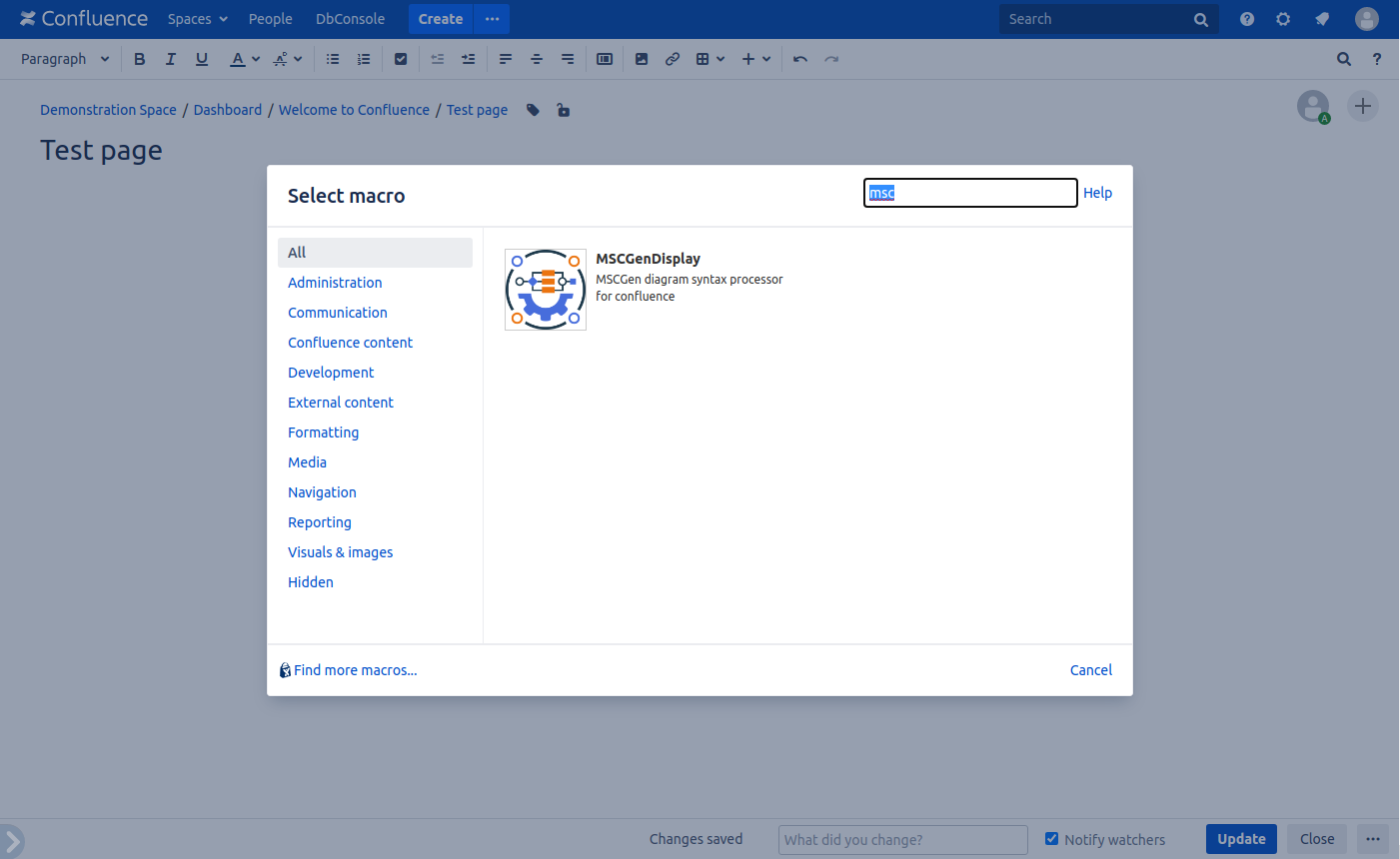
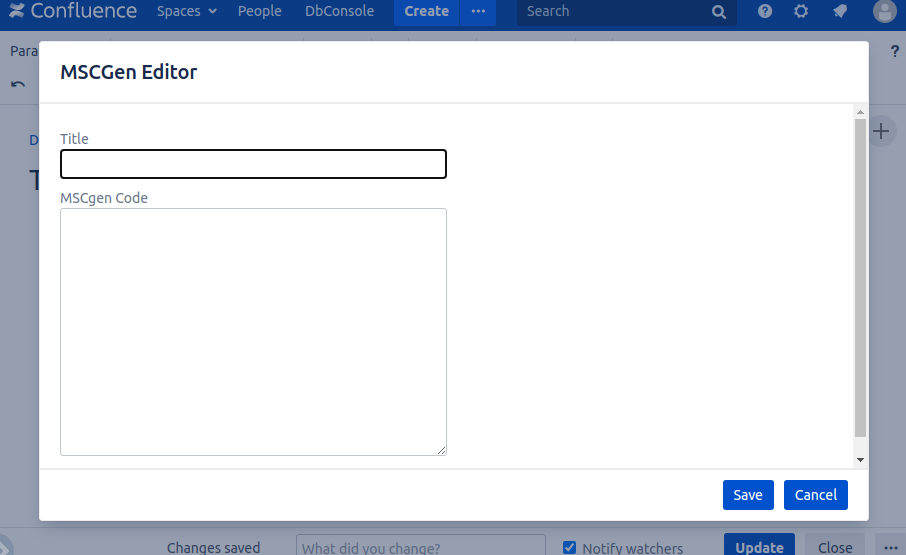
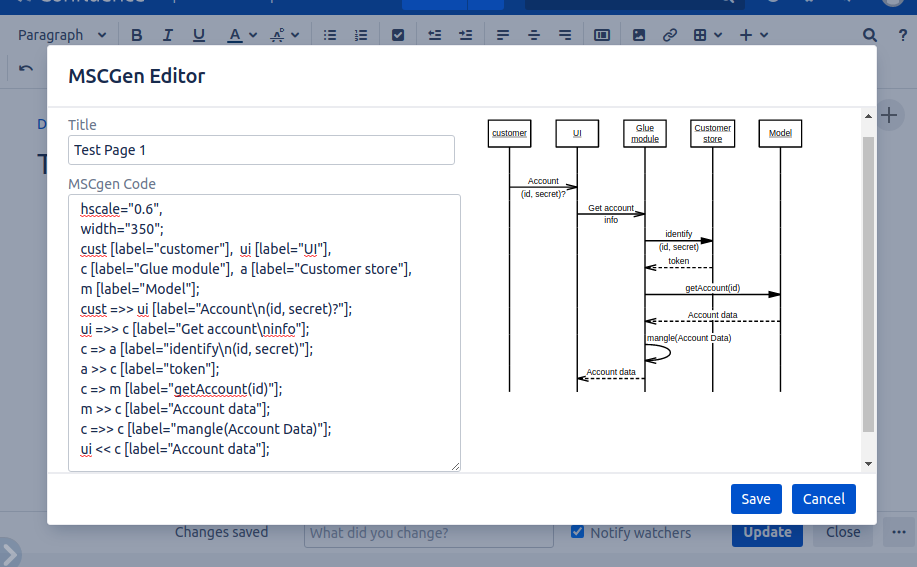
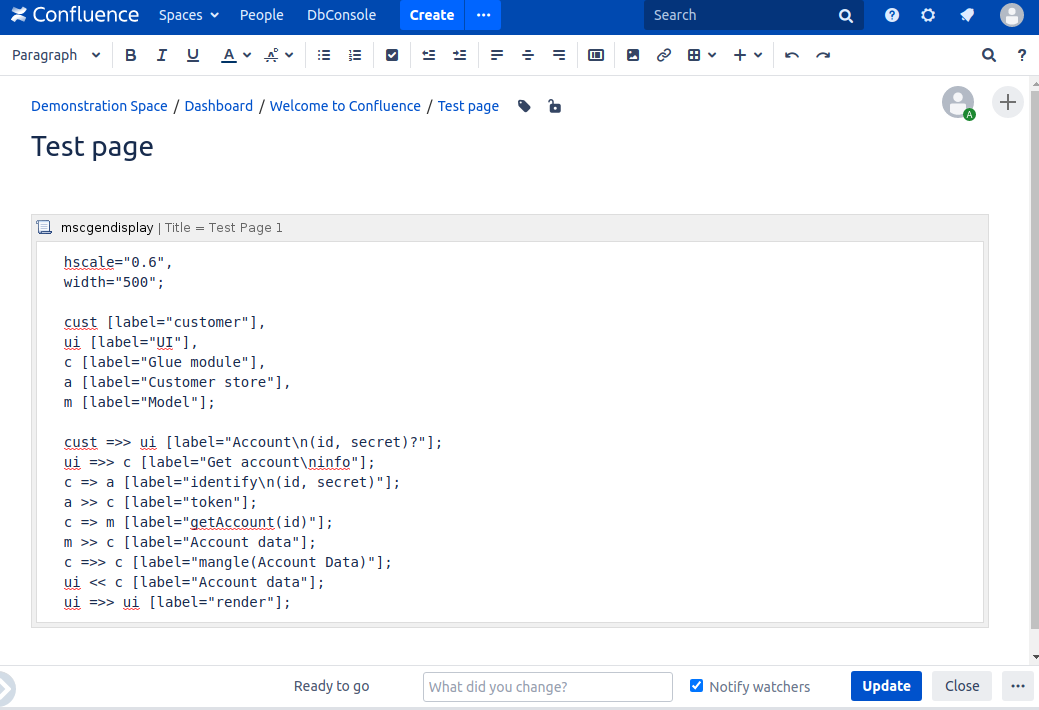
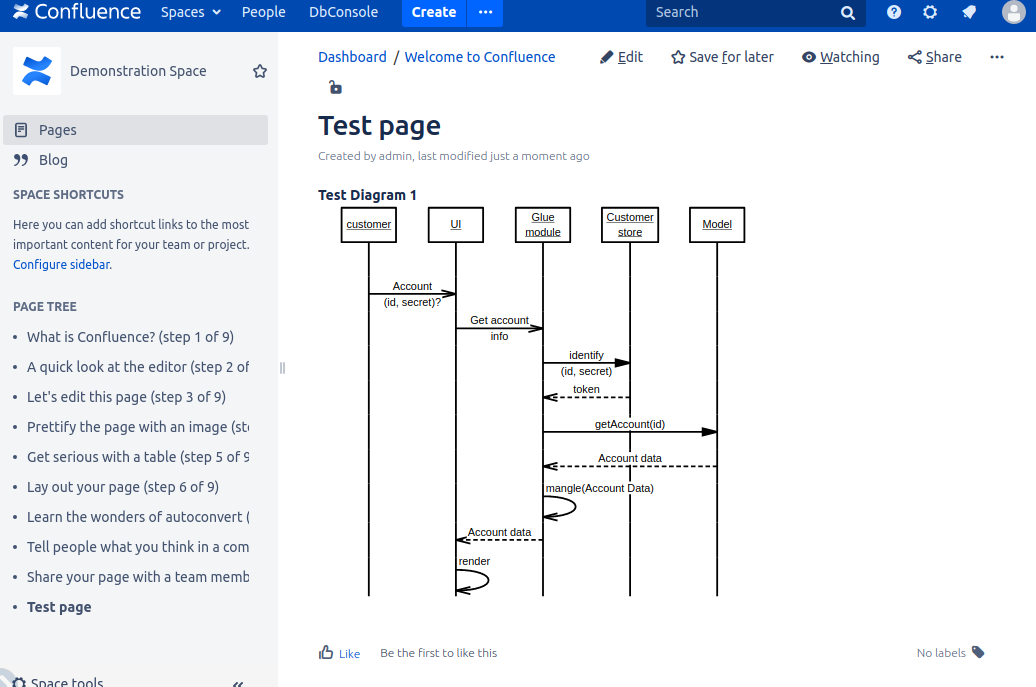
Search for the "MSCGen Display" plugin in "Manage apps" section in your General confluence preferences in install it.
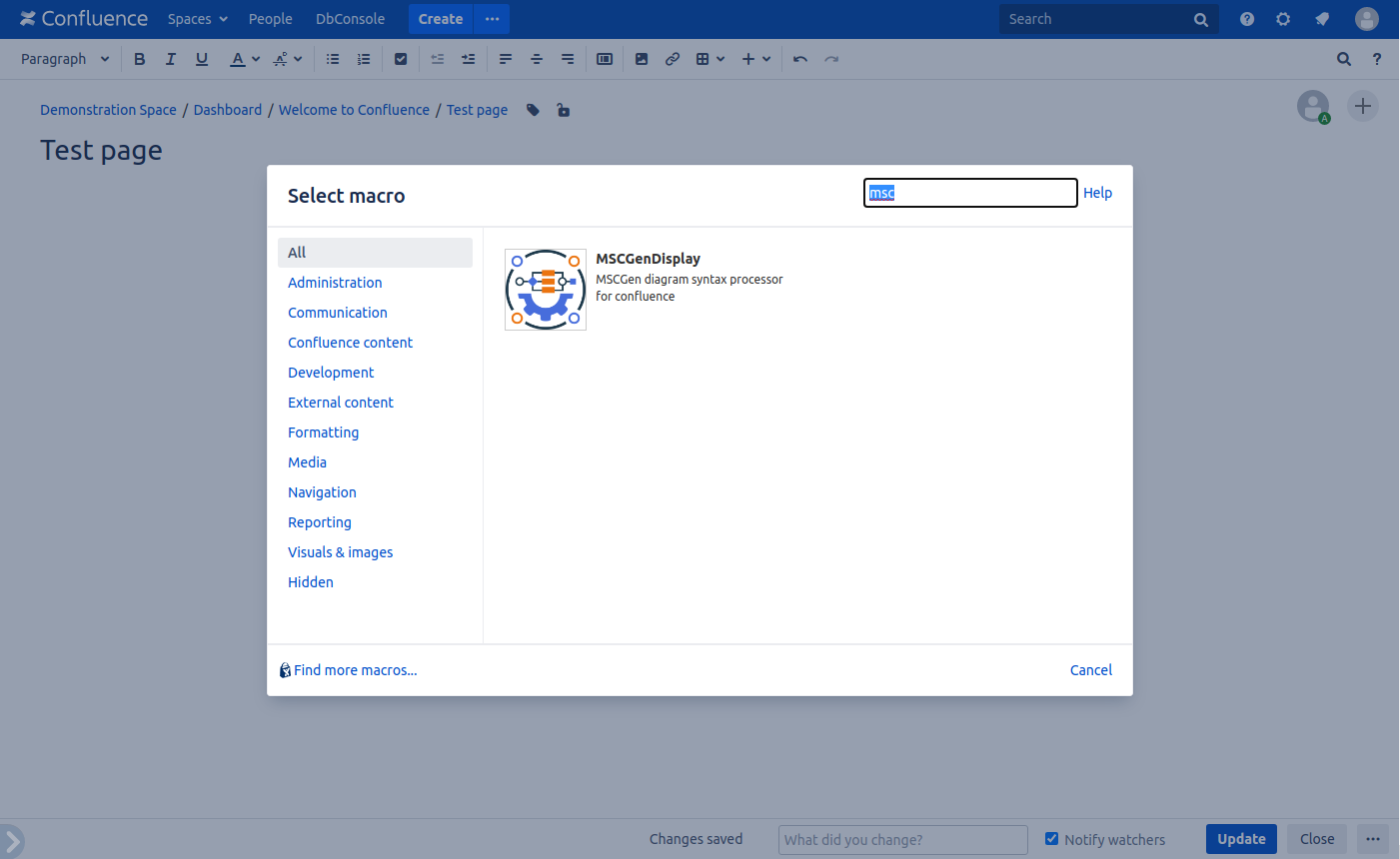
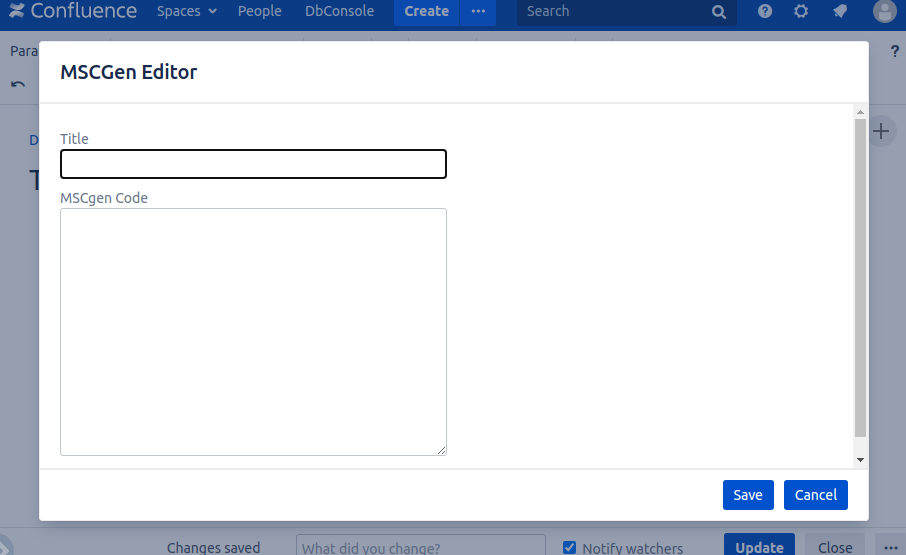
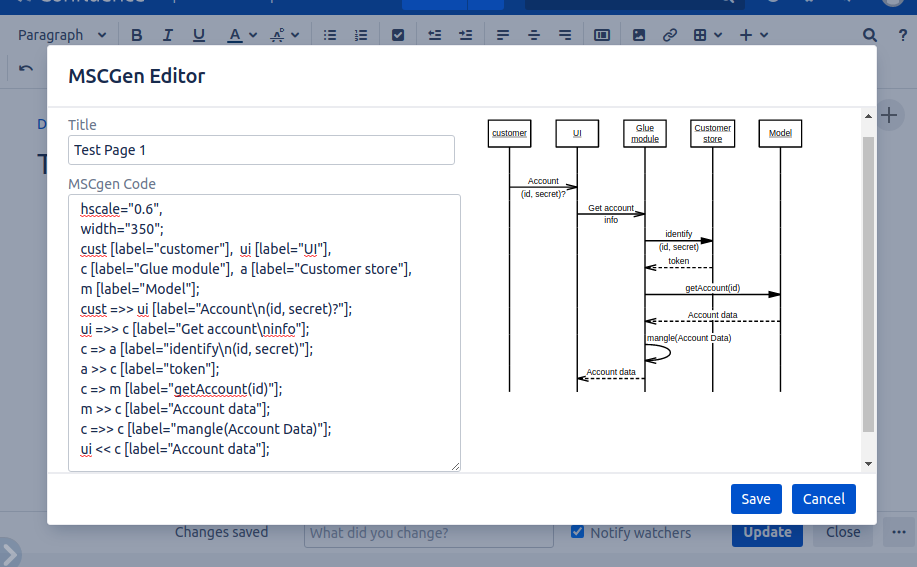
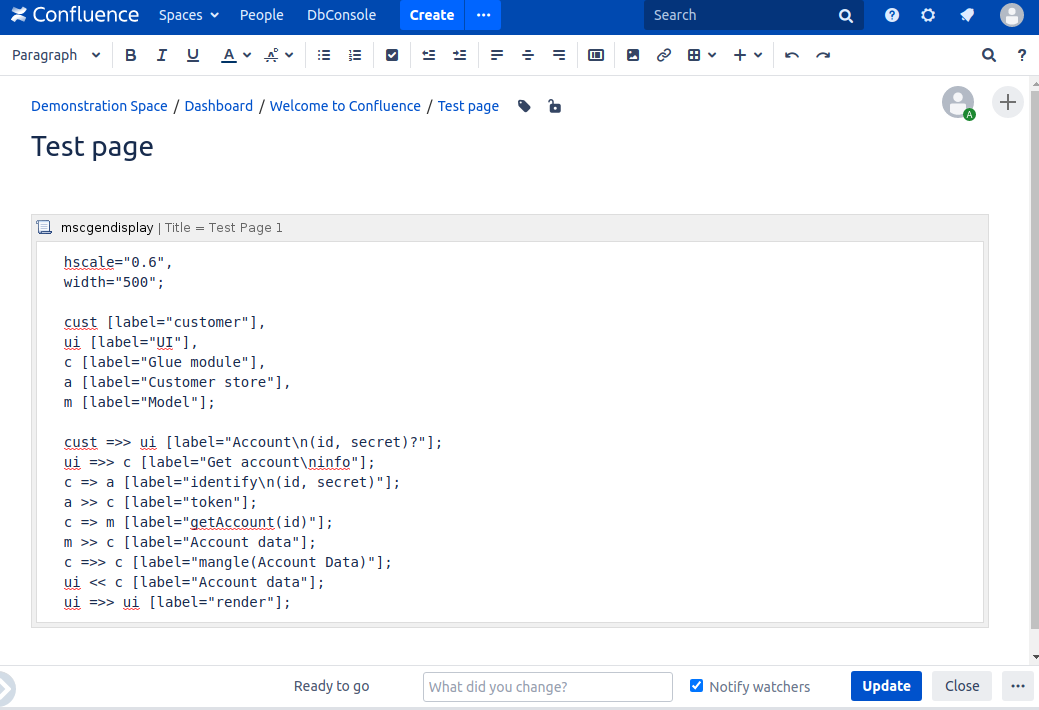
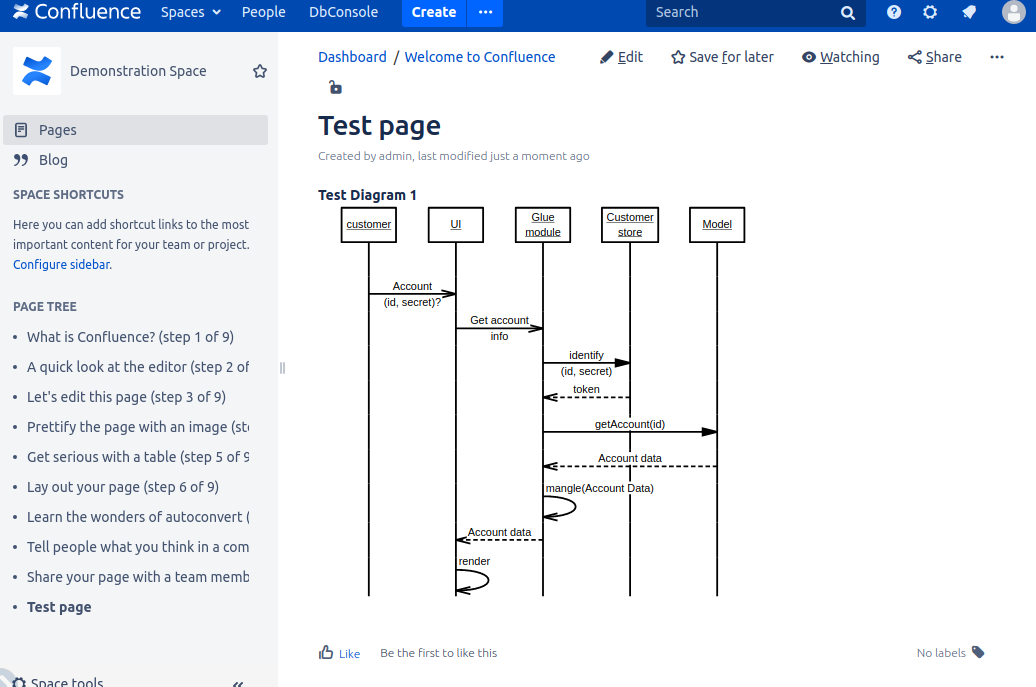
Please visit our Customer Portal if you have any kind of questions.